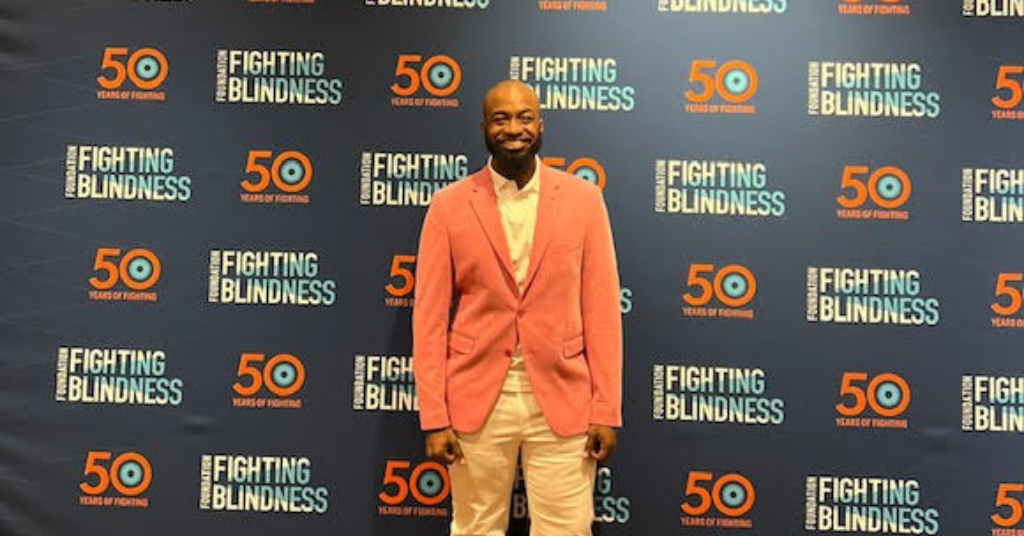Explaining my son’s diagnosis: Waardenburg Syndrome and Hearing Loss
July 3, 2020
8-year-old girl learns sign language to greet delivery driver
July 8, 20204 camera tips to improve video accessibility

Most of us know that the number one tip that is given for making videos accessible to the deaf community is to add closed captioning to your video.
While closed captions are very important there are more ways you can improve video accessibility. HearingLikeMe video editor, Kyle Wilson shares his top tips.
1) Choose the right camera
Wilson recommends using a camera that has a flip-out screen. The flip-out screen allows you to see yourself as you are filming. Seeing yourself makes your body language and gestures more natural and conversational. As a hard of hearing person, Wilson knows the importance of seeing natural facial expressions and body language if you have hearing loss.
“Because they [deaf or hard of hearing person] focus a lot of time on my face, on my lips, on my body language, to piece together the missing information they are missing maybe in closed captions or just listening to me speak then they’re able to follow those subtle emotional cues,” Wilson explains. “And that’s very important.”
2) Choose the right camera lens
Using the right camera lens can also have an impact on video accessibility. Choosing a camera with a lens that can blur the background and focus on the speaker helps deaf and hard of hearing people focus on lips, body language, and hands.
3) Use a camera with built-in stabilization
“Trying to follow someone’s lips and hands when the footage is shaky is super difficult,” Wilson says.
He believes shaky footage does hinder video accessibility and this can be fixed with several options. Either a video stabilizer such as the DJI Osomo mobile or even using a tripod can make a big difference when it comes to camera stabilization. If you are in your house, you can also use a stack of books or other objects around the household to help keep your camera steady and at eye level.
4) Choose to edit your video with the deaf community in mind
Wilson speaks to other video editors and creators, reminding them about the importance of keeping the deaf community in mind when creating content.
He also says that if you are posting a video, you should always add captions manually and not rely on automatic captions because they are often incorrect.
Do you have any other accessibility tips? Share them with Wilson in a comment on his YouTube video!